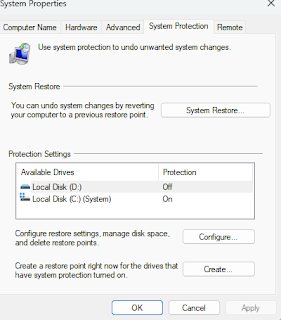Well it might happen one day !
From 2001 every new car had to have a Diagnostic port called OBD2 installed .This is to open up Diagnosis of most modern cars as only Manufacturer's & Dealers could find the actual fault on your car, expensive !
My own car developed a "environment issue " error code on display and as it was out of warranty, local garage wanted £70 just to look at it without parts and labour costs!
After researching for a while and learning about these OBD2 ports and different car errors codes,
I found a way to diagnose the car myself with my Smartphone!
Firstly, I had to buy a Bluetooth ODB2 Scan tool to plug into port in car. And find the best app for what I wanted.
I had a set of requirements that both had to meet.
The OBD2 tool had to take power from car no batteries and work on Bluetooth, and the app must connect to the port by Bluetooth but also access the Internet at same time to look up the error codes. (This took me a few weeks btw, checking apps etc)
I found the correct port scanner and app at last
Mini Bluetooth OBD2 Code Reader EOBD Scanner Adapter for Windows and Android devices only
And downloaded Car scanner app to my phone .
Now starts the fun.
I suggest you play in demo mode to learn how to use the app, as it can be confusing, do a bit of research about app and the OBD2 scanner and once your happy with it connect to your car and take notice and heed of the warning disclaimers in the app.
Plug your scanner tool into OBD2 car port these are located in different places in different cars.
The Scanner is keyed so you can only put it in one way on your car, switch ignition on but with engine not started.
You will see a little red light on OBD2 module.
Use Bluetooth scanner on your phone and pair like you do with speakers etc. Once connected open app and connect it to the Bluetooth scanner in your car.
Then find your car make in setting and select year etc if none available just pick OBDC connection.
Once connected in app (says connected in green) press the little engine icon press read.
From here it will scan the cars error log looking
for errors, next screen pops up.
If you click on the error like in the demo as long as you phone connected to the Internet, it will take you the page to explain the issue's your car is having.
Click the search and it will explain the fault
On your car.
It will not fix the car but will point you in the right direction for garage quotes.
Myself I had a error code as follows
Heated oxygen sensor (H02S) 2, bank 1, heater control - circuit fault on my Clio MK4
Which is the exhaust sensor faulty after the catalytic converter. That's why i had a emission
error .Sourced new replacement part got it fitted.
After you have replaced sensor you have you clear the error code from car. Press engine icon then clear which removes the error from your cars display. Result !
It worked fine ! Passed MOT flying colours.
It may sound very technical, all above but after learning and putting time in, I have a computer diagnostic program on my smartphone to diagnose my car.
Repaired my car 1/3 of what it would have cost getting it done at garage.
Diagnostic quote : £70
Labour fitting part £60
New sensor: £167 cheapest I could find UK
My price £ 67 part from France
I have since help with repairs of Fiat C500, Range Rover Evoque and a Nissan micra
The app is free and the OBD2 scanner is £16 !
Amazing bit of kit, I would absolutely recommend everyone get one save you a fortune for outlay of £16 !

























.png)



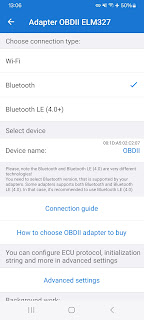







.png)