There is a known problem with the latest February 2024 Security update, ( KB5034765), and (KB5034848), and you could get issues when the update runs.
The security update may fail, when the install reaches 96% and the computer will roll back to the previous update.
You will see this this on Computer screen
“Something didn’t go as planned. No need to worry – undoing changes. Please keep your computer on”.
To be fair I have seen updates hang at this point many times over the years when Microsoft releases it's updates. It its balancing act, fix known bug's , loopholes or leave system open to attack from hackers. Sort of a no win situation !
Please always remember to create a restore point (as below ) before updating your windows installation as then you can roll back if the update fails.
Thankfully Microsoft has a workaround for this, and will be fixed in next security update release.
The problem can be fixed quite easily by deleting the hidden folder C:\$WinREAgent, but you need to make the folder visible before you can delete it.
The C:\$WinREAgent folder is created when doing a windows upgrade or update and it is only used when it fails and a rollback is required.
After you have deleted the folder restart your computer .
You should now be able to install the February 2024 security update.
The affects computer's, who have already have the following updates installed
Windows 11, version 23H2
Windows 11, version 22H2
.png)
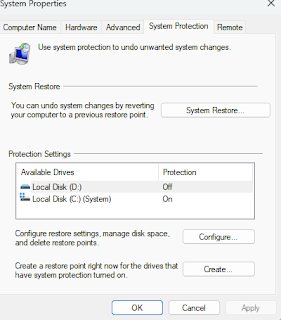


No comments:
Post a Comment